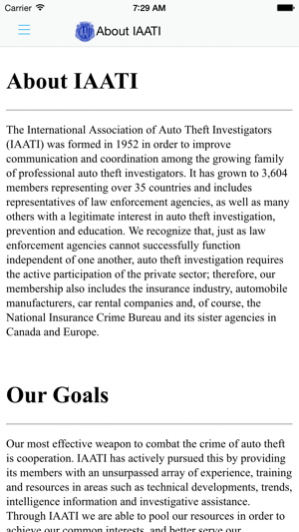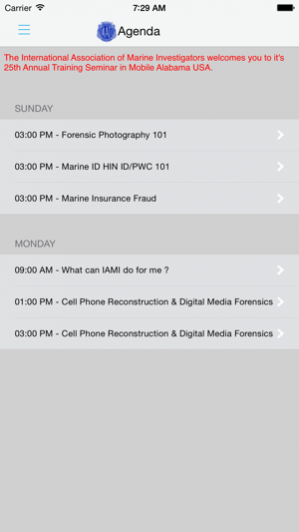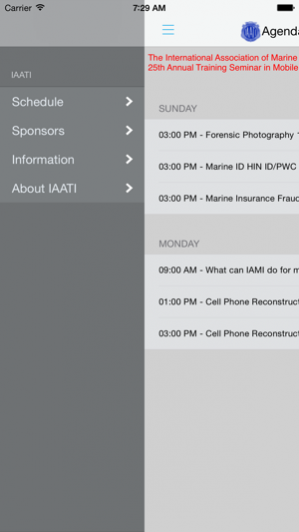IAATI 1.3
Free Version
Publisher Description
The International Association of Auto Theft Investigators (IAATI) was formed in 1952 in order to improve communication and coordination among the growing family of professional auto theft investigators. It has grown to 3,604 members representing over 35 countries and includes representatives of law enforcement agencies, as well as many others with a legitimate interest in auto theft investigation, prevention and education. We recognize that, just as law enforcement agencies cannot successfully function independent of one another, auto theft investigation requires the active participation of the private sector; therefore, our membership also includes the insurance industry, automobile manufacturers, car rental companies and, of course, the National Insurance Crime Bureau and its sister agencies in Canada and Europe.
Mar 30, 2016 Version 1.3
This app has been updated by Apple to display the Apple Watch app icon.
Speaker bios are now available.
Venue maps are now available for the conference location.
Bug fixes
About IAATI
IAATI is a free app for iOS published in the Office Suites & Tools list of apps, part of Business.
The company that develops IAATI is Adeptus Cyber Solutions, LLC. The latest version released by its developer is 1.3. This app was rated by 1 users of our site and has an average rating of 4.0.
To install IAATI on your iOS device, just click the green Continue To App button above to start the installation process. The app is listed on our website since 2016-03-30 and was downloaded 7 times. We have already checked if the download link is safe, however for your own protection we recommend that you scan the downloaded app with your antivirus. Your antivirus may detect the IAATI as malware if the download link is broken.
How to install IAATI on your iOS device:
- Click on the Continue To App button on our website. This will redirect you to the App Store.
- Once the IAATI is shown in the iTunes listing of your iOS device, you can start its download and installation. Tap on the GET button to the right of the app to start downloading it.
- If you are not logged-in the iOS appstore app, you'll be prompted for your your Apple ID and/or password.
- After IAATI is downloaded, you'll see an INSTALL button to the right. Tap on it to start the actual installation of the iOS app.
- Once installation is finished you can tap on the OPEN button to start it. Its icon will also be added to your device home screen.